
A couple of Bloggie Wednesdays ago, Ling asked me some questions about blogging in the comments. Instead of just replying her comments in the original blog post, I thought I’d answer them in a new one instead so that it’s shared with you too. First of all, I don’t claim to be an expert in blogging, so please forgive me if the answers do not make sense. Most of what I’ve learned is through experience, often painful ones.
Alright let’s go!
1. So, I arrive at your blog and leave a comment – and what do you know? My details are already saved! How did you do that?

I didn’t do anything, your computer did. More specifically, your browser. It’s called cookies. When you enable your browser to accept cookies, it saves the details of information when you’ve commented on a blog more than once. It’s the same when you click on “Remember My Login” for things like your email and any other websites that requires a login. When you delete your cookies via your browser settings/tools, all these information disappear and you will have to enter them again. Word of warning: when you do Internet banking (or anything that is information-sensitive), always delete your cookies after you logout.
2. I still don’t get the photo hosting sites vs hosting on your own server. The probloggers says use photo host sites…but most beauty bloggers I know use their own server. What to do?

It’s up to you on what you’re more comfortable with. I don’t believe there’s a right or wrong way to do it. Some bloggers believe that since you’ve already paid for your webhosting, you might as well host your images there as well. Nothing wrong with that at all. Plus, if you put your images on sites like Flickr, there are plugins which you can use to display them real fancy-like.
As for me, I started out on Blogger before moving on to WordPress a few years later (personal blog first, then beauty one), and I had all my images hosted on Photobucket. When I finally moved on to my own domain and webhost, I continued with Photobucket. All my images are already neatly categorised in their respective folders and I didn’t see the need to change. Plus I’m a firm believer of not placing all my eggs in one basket 😛
At the end of the day, again, it’s what you’re more comfortable with. If you prefer using image hosting websites, then go for it. If you want to try hosting it on your own server, then give it a go. If you don’t like it, you can always switch back.
3. People often say their website is down…or have downtime – how do you know when that happens?
I believe you answered that one, when you tweeted about it during the #bbloggersoz discussion on Sunday 🙂 But for those who’s not sure if their website is working for others as well, do check out Down For Everyone Or Just Me.
A good way to check is to enlist the help of your friends and beauty blogging community! When I’m not sure if my website is working or not, I’d send a short “HELP OMG I THINK MY BLOG JUST DIED CAN YOU STILL SEE IT?!” tweet and/or Facebook message. If your peeps can’t see it, well, it’s troubleshooting time. If they can see your website fine, then do a Ctrl+F5 (or Command+Shift+R on Mac) on your keyboard to force the webpage to refresh completely by clearing its cache as well.
4. What are we looking at in Google Analytics? It’s all mumble jumble to me.
I think this would require a separate post if I were to explain every detail, so stay tuned! People normally just say you should just look at your Page Views to know how many people has visited your site. It’s actually the Absolute Unique Visitors count that matters. More mumble jumble, you say? I’ll explain more next time 🙂
There you have it. I hope I’ve answered your questions correctly. If anyone would like to add anything to the answers above, or if I’ve made a mistake, please let us know. If you have any questions about blogging, do leave them in the comments below or email me directly.



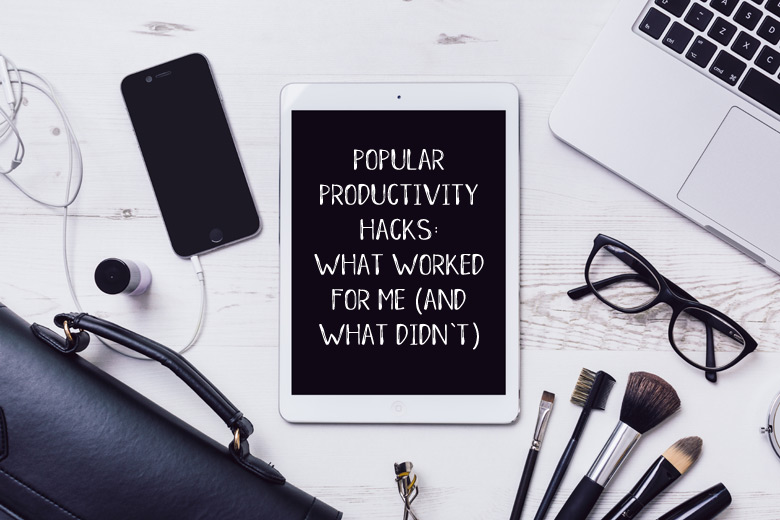



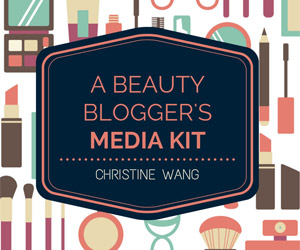





very well written tine 😀 that will answer most of the beginners’ ‘blog wonders’
Xin: Haha thanks Xin 🙂
Totally awesome blog post with all my bloggie questions answered 😀
You’re the best! Many thanks! And I am sure many newbies to blogging will totally benefit from this! 😀
Ling: Oh I tried. Just hope it helps, is all 🙂
Great post for anyone thinking about starting up their own blog/starting to take their blogging more seriously. I think this series is a total winner!
Emily: Aww thanks Em. That means a lot to me 🙂
Love this post. You’ve solved some of the questions I have in mind. More often than not, it’s the technical stuff that freaks me out. Here is one: how do we know if our blog loads slow or fast. If slow, how can we solve it? Don’t know if it’s a stupid question to ask. Thanks.
Amanda: Here’s a website you can check out to see how your webpages load – webpagetest.org. It’ll show you how long your website (the homepage) takes to load in several browsers. They mostly run it against Internet Explorer, which is the slowest of all browsers (that’s why I’ve stopped using IE since 2003).
If it’s slow, there are a few ways you can solve it. Make sure your images are optimised. Try an image compression tool like Yahoo’s Smush.It (smushit.com). Add caching to your blog (I’m assuming you’re on Wordpress). This creates less load on your webhost’s server, compresses data, thus allowing your pages to load quicker. I’m currently using W3 Total Cache. You can also try WP Super Cache. Just search for these on your Plugins page on your Dashboard. If you’re still stumped, shoot me an email.
Tine, you are great!
Great tips Tine 🙂
Re: hosting photos, I personally host on my own server because of control issues. Photobucket and Flickr are great image hosting services, but to get any decent amount of storage space involves money (I decided not to pay). And if you’re already hosting your blog on your own server, that space is already paid for. Might as well use it.
Secondly, if Photobucket or Flickr go down or one day close shop, there goes all your photos too. So better back up.
Thirdly, if Photobucket or Flickr are down, you will end up with no images or broken images on your blog which is ugly. I’ve seen people use sites like Imageshack to host their background images for their blog and when that service goes down or disappears, you are left with a really ugly looking blog (but the owner may not notice it if they don’t check)
So that’s a point worth thinking about when deciding where to host your images. If you use blogger as a blog platform, then you can just host it on Blogger because you won’t have space contraints. Sorry for the sermon 😛
Paris: Great tip on the image hosting issue, PB! To be honest, I did think about the issue about the image hosting websites shutting down and all that as well. I guess I’ve just been too complacent about switching, and that’s why I stuck to Photobucket for so long. I’ll continue to have a think about it and see if it’s worth switching as well.
Hey, preach away. You’re MY blogging guru, after all!
These are great tips, thanks for posting!
I agree with Paris B on the photos. When I started my blog, I used Imageshack to host my photos but it would often be down and no pictures would show up on my blog at all! The blog looked ugly and I was so frustrated! I now host everything on my own server and never had any problems. Flickr and Photobucket seem to be a lot more reliable than Imageshack though and if you never had any problems with those hosts, I don’t see anything wrong in keep using them.
Gio: I remember days of Imageshack. I had those ugly server-down images as well, which is why I now only use it if I need temporary hosting of images 😛
Awesome tips, Tine. As always 🙂
I personally host all my photos on my server as:
1) I can’t be bothered to go to another site (lazy me!); and
2) I used to use for Photbucket when I first started blogging. I didn’t wanna pay for storage at Photobucket so I switched (agree with Paris)
I’ve got a question for one of your blogging tips: how can I encourage more comments? hehe…I think I must seem unfriendly or something. I have lots of silent readers. LOL!
Nadia: Thanks for your input! After reading both Paris’ and your ideas, I’m quite inclined to try hosting it on my server too. I guess it’s just that, I have a LOT of images hosted on Photobucket, and it’s going to take a long time to transfer everything back. Oh well, do it bit by bit I suppose 🙂
Good question! I think I’ll turn that into a blog post for Bloggie Wednesdays, if you don’t mind 🙂
Definitely don’t mind! I look forward to your tips! 🙂