
I remember the first time I tried out Google Analytics years ago. My first impressions were somewhere along the lines of “what sort of incomprehensible gibberish is this?” It was difficult to understand, and I didn’t know A from B.
What made it even more stressful was when PRs started contacting me for my web figures. Daily hits? Page views? Unique visitors? What, they’re not the same thing? Bounce rate? Boing boing!
What a head scratcher.
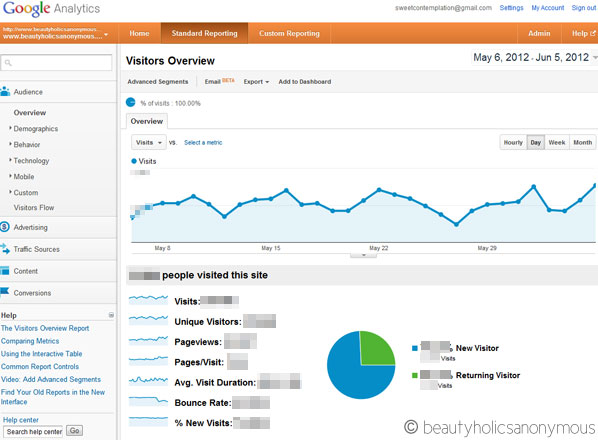
Right, so today, I’m going to try to make it as simple and easy to understand as possible. No technical mumbo jumbo. The four types of figures that you need to know are all on your Google Analytics Dashboard. These are the figures brands are most interested in, and the ones you should have in your media kit.
- Number of visits (daily and monthly) – total number of visits to your site. Each time someone visits your site, the counter logs an increment with each new session by that visitor.
- Unique Visitors (daily and monthly) – total number of unique visitors to your site. This figure represents the number of unduplicated (counted only once) visitors to your websites over the course of a specified time period.
- Page Views (daily and monthly) – total number of pages viewed on your site. If a visitor clicks on Reload after reaching the page, this is counted as an additional page view. If the visitor hops on to a different page and then returns to the original page, a second pageview is recorded as well. Not an accurate representation of the number of visitors on your site.
- Bounce Rate – percentage of visitors who enter the site and “bounce” (leave the site) rather than continue viewing other pages within the same site. The lower the number, the better.
On the Dashboard, you’ll see a Visitor’s Overview. Really, for those figures above, you don’t have to venture anywhere else out of this page. No extra confusion needed.
On the top right corner of the page, you’ll see the date range. This is where you’ll be playing around to find out what your daily, monthly, yearly, etc figures are. Go ahead and have a play with the ranges. A suggestion: do not use the latest day’s figures. E.g. if you’re checking your GA today, adjust the range up to yesterday’s date. This way you get a more accurate reading, as today’s not over yet.

A bit shy about my numbers, hence the pixelated figures 😛
A fun thing to do is to see how many visitors you’ve had from the day you started blogging. Word of warning though: unless you installed the GA code on your blog on the day it began, the figures will not be precise. GA will only measure the statistics from the day it is detected on the website. This is why I highly recommend that for any website you begin, install Google Analytics immediately.
The Dashboard does not provide a specific measurement for average daily or monthly hits. You can still do this by creating custom reports on GA, export to a CSV file, etc but I say we keep it simple, eh? Just take the total number of visits and divide it by the number of days in the reporting period. Easy math! E.g. if you had 10,000 visitors in April, divide that by 30 days, and your average daily hits will be about 333. The same formula can be used for unique visitors, page views or any other figures on GA.
Please note that number of visits is not the same as page views or unique visitors. GA has a way of defining these figures that, to be honest, confuses the hell out of me. In short, the most accurate number of people who actually visit your website is Unique Visitors, and more often than not, this is the figure that brands require. Google explains this better.
These are usually the numbers PRs/potential advertisors are looking for. Rather than writing these figures down one by one, the best way to show them those numbers is to do a screenshot of the page and email it to them. It’s also evidence that you’re not botching the figures up.
Of course, the point is to feel free and explore GA to your heart’s content. It takes a bit of time to fully comprehend what each section does, how to suss out where your traffic is coming from, what keywords were used by people when they did Google searches and landed on your page, and many more. I’ll leave those for another Bloggie Wednesdays post.
Google Analytics is a powerful web statistics tool; it can be your best blogging friend if you know what to look for and where.
Do you use Google Analytics to track visitors to your blog? How do you find it?
Recommended Reading: Standard Metrics Revisited #6: Daily, Weekly, Monthly Unique Visitors



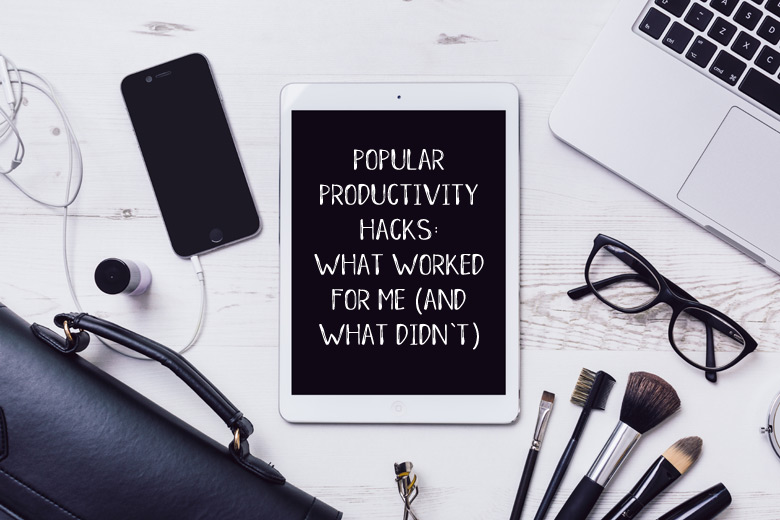



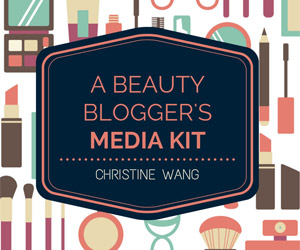





Good explanation. I’m using GA too but it’s really confusing since I’m not very techie :). What I don’t understand about GA is all the settings. Do you set the setting for everything? I tried following the step-by-step guide by Google but I just don’t get it LOL
Fiona recently posted..Another Ikea Addition – LENNART Drawer Unit
Fiona: Nope, I didn’t change any of the default settings. It was confusing enough when I first got on board, and just stuck to default. Good enough for me 😛
Your stats curve is pretty steady. Mine has been jumping all over the place this month.
akisa recently posted..BOBBI BROWN Brightening Lip Gloss – Lilac Pearl
Akisa: It could be due to the change in Google’s algorithm, hence the inconsistent traffic. Something about penguin and panda? God I’m hopeless 😛
I also add key search terms that arrived at my site in my media kit to establish my blog’s brand as a resource for those topics.
akisa recently posted..BOBBI BROWN Brightening Lip Gloss – Lilac Pearl
Good one, Akisa! I didn’t think about adding keywords as well. That should gauge what people are potentially looking for when they land on your website, and that your blog can cater to those search needs 🙂
PS: About Google Panda – http://www.hongkiat.com/blog/google-panda-tips/
I am thinking of changing the gmail address I hold my blog with, meaning, I go and create a new gmail address, export and import my blog wholesale over. Will I lose all the past records?
Jyoan recently posted..Battle of the Eyelash Curlers: Shisedo Maquillage Edge Fre Eyelash Curler
Jyoan: Nah I don’t think so. You can still check your blog stats with the old email address if you want. The code *should* remain the same. I’m not 100% sure though, so I’d suggest you Google about it. There should be a solution 🙂
yes, these terms sound so same and they have such varied definiteions according to google and even I do get confused 🙁 btw, did you check out the real time in GA??? that’s way too fun!!!
Swati recently posted..How do I use a toner? {Skin Care}
I don’t use GA a lot. They keep changing the layout and I can’t seem to be able to find anything. I use Statcounter mostly, which I find simple and clear and gives me nice drill down information with a click, that I have to lose half a head of hair over were I to use GA 😛 Just me la…
Paris B recently posted..Tip: Your sudden breakouts or acne may be health and food related
Paris B: Oooh did you pay for the Statcounter upgrade? I started off with Statcounter, loved it, but then I found out every Tom, Dick and Sally’s using Google Analytics, so I had to change. Plus the free Statcounter only comes up to a certain number and then you gotta pay for it. Hmm now I’m thinking whether to upgrade or not … 😛
Nope. I just use the free option. Gives me all I need to know on an overall view. I personally don’t believe in putting all eggs in one Google basket. Can’t say for certain the GA is more accurate than any other stats site out there. If you were to compare GA to Adsense you’d get a totally different reading and both are by Google so that’s why I don’t think it much more accurate. I’m happy with Statcounter and I don’t bother much with GA.
Paris B recently posted..Simple Blogging Tips: 10 Things Beauty Bloggers may never tell you
I had to stop using Statcounter ‘cos it won’t go past a certain number of years I think? Hmm maybe I should sign up a new account and put in a new code to monitor all over again.
My figures on GA and Statcounter are never the same. Which one to trust? Which one is more accurate?
I’d go with whichever makes me happy 🙂 GA I personally believe understates the stats and there is some time delay. I did some research on it once. Statcounter is more instant. I just go with the one easier to use. I did a search from day one to now and the graph shows up. That’s 5 years worth of info 🙂 The daily info is limited to only X number I think for free accounts but I don’t go much further than that anyway so long as I can get average weekly, monthly and yearly stats 🙂 I guess I’m not fussy and I don’t get the stats competition some people have LOL!
Paris B recently posted..Simple Blogging Tips: 10 Things Beauty Bloggers may never tell you
Yup, I used Google Analytics from the start. StatCounter is easier to use, much easier, but the stats are not as accurate. The numbers reflected on StatCounter can sometimes be DOUBLE of those on GA. Inflated optimism, no?
How do you create the mosaic tiles by the way? Heh.
Bun Bun Makeup Tips recently posted..If I Set Up Shop, Will You Come Support?
Bun Bun: My figures on GA and Statcounter are never the same. I have no idea which one’s more accurate. I do notice that my Statcounter stats are higher than GA. Inflated optimism indeed 😛
Pixelated mosaics are created with Photoshop. Select the area, Filter, Pixelate, Mosaic 🙂