
I’ve been using Facebook a lot more often these days to engage with the readers of my blog. To be honest, when I first signed up for a Facebook page for the blog, I did it because everyone else did it. Every other blogger had one too. Being the kiasu (Chinese for ‘afraid to lose’) person that I am, I quickly got on board. I was also curious as to how having a Facebook page for the blog would work to my advantage. I was already quite active on Twitter. Do I even have the time to maintain another form of social media?
As time went on, I realised one thing about my Facebook page. The audience I was reaching on Facebook was completely different from the ones on Twitter. My Facebook demographics was different. The audience I was engaging with varies from Twitter. When I discovered I could reach both forms of social media at the same time (i.e. linking the blog’s Facebook page to Twitter), well, it was like killing two birds with one stone.
So what do I mean by difference in demographics for Facebook in comparison to Twitter, and how does that help me engage with my readers more? The answer is in the Insights.
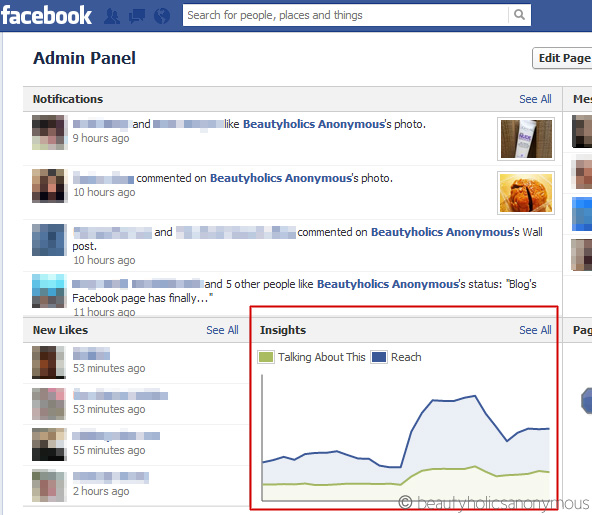
If you have a Facebook page for your website, your business, your brand, then Facebook’s Insights will in time become the next object of obsession like Google Analytics (at least, it did for me).
When you click on See All next to Insights (located on your Admin Panel, just above your banner), you will see an Overview of the likes, total reach, nuber of engaged users, etc about each item you posted on your Facebook Timeline.
Clicking on Likes and Reach at the top of the page will show you the demographics of the people who ‘liked’ your Facebook page, and to whom your page has reached. It will tell you the gender, age, countries, cities and languages of your followers.
This is where it gets interesting for me. Even though my blog is based in Melbourne, I found out that the highest percentage of my ‘likers’ are from Malaysia. It finally made sense as in hindsight, the majority of people whom I’ve actually communicated with on the Facebook page were from Malaysia.
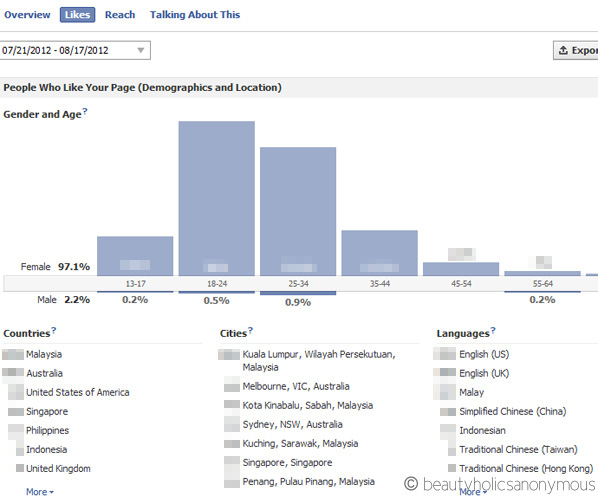
Next comes the reach. On the Overview page, you’ll see the dates, posts, reach, engaged users, etc. If you hover your mouse over each date, you’ll see the local times of when you posted each status update, each shared image, shared link, etc. I noticed that the highest reach of my posts is usually around 8-10pm during the weekdays (i.e. 6-8pm Malaysian time). Perhaps that’s something I could use to my advantage.
Right. So what does all this information mean to you and I? How does the Insights feature help?
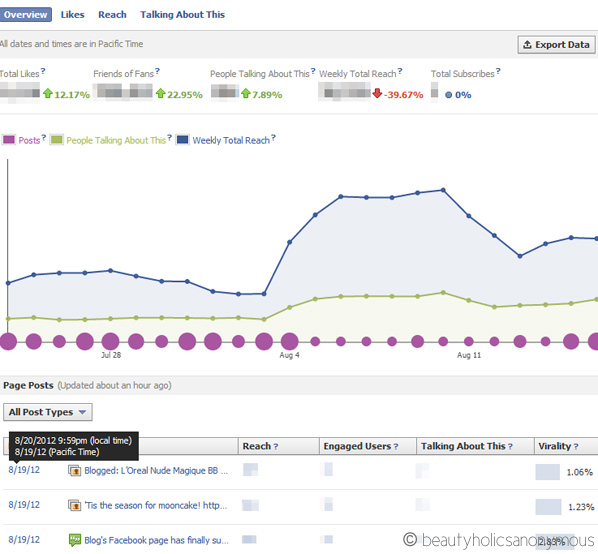
I’ve noticed that when I’m on Twitter, I’m mostly engaging with people from Australia during the day. When I’m on Facebook, I’m engaging with readers from Malaysia in the evenings. The Insights allow me to gauge when the best times are for me to post on Facebook, whether it’s a short status update, promoting of my posts, sharing images, and so on. It helps me to know approximately when my posts will reach the page’s followers. I don’t want to post something willy-nilly if my followers are already asleep. I want to post when they’re online. It seems a tad stalkerish, I know, but it essentially allows me to use Facebook more effectively for the blog.
By studying my Insights and working out the best times to post, I’ve noticed a significant increase in engaged activity on the page. I’m not just gaining followers, but I’m finally communicating with them on the page.
There’s so much more that I can talk about Facebook (geez, when did I become such a fangirl?) and how it can help bloggers build their brand, but I’ll leave it here for today. If you have a Facebook page for your blog, do check out your Insights, know the demographics of your followers and how far your posts can reach. Knowing those figures well will help you far in reaching out to your readers and followers.
Do you have a Facebook page for your blog? Is it an effective form of social media for you, or do you prefer Twitter (or any other forms of social media)?



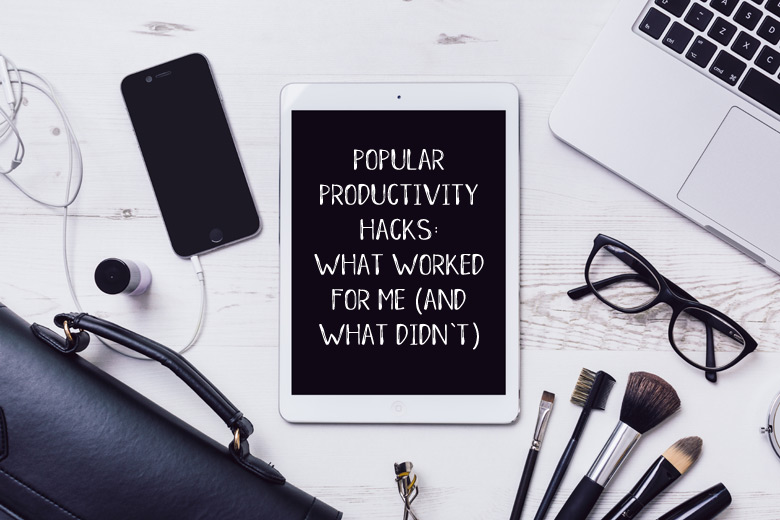



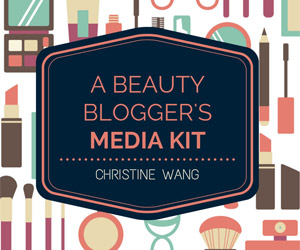





What a coincident that I plan to create a FB page for my blog yesterday but still considering if I even have the time to manage it. Now that I’ve read your view on this. It’s better to have one. I knew it before but was just dragging time hehe 🙂
Fiona: When I set up the Facebook page for the blog, I didn’t think of using it for anything other than posting links to my blog every time I’ve updated it with posts. Slowly I began to get a like or two on posts, perhaps even a question or comment. I think it was when I linked my Instagram to the FB page that the activity started to increase with my followers. People are naturally attracted to images, and the Instagram link-up helped the FB page tremendously. After going through my Insights, it was only then that I realised that the demographics was different from Twitter, which made it even more interesting. I’d say it’s worth setting up 🙂
It’s really interesting because I understand what your saying, I’m more of a Facebook person than twitter. I have nothing against twitter, it’s just that I simply don’t have the time to be on FB/Twitter/everything else all at the same time so FB it is. I can manage my personal life and blog at the same time (did I just say manage my personal life?? Lol Geeze). I understand though that they are all important and everyone has their own preference.
I find nowadays I follow all my favourite blogs on FB because as I said, it’s all in the one place.
FYI I follow you twice, on my blog FB page and my personal one lol! I don’t want to miss anything… 🙂
Kaye recently posted..Wednesday Mani: Face Of Australia Bright Lights Pink City & Chi Chi Elaganza Extravaganza
Kaye: Choose and stick to whatever works for you. If Twitter’s not your thing, that’s okay. If Facebook works better for you, that’s good! Every one manages their social media platforms and preferences individually; there’s no one perfect platform 🙂
PS: Aww thanks for following me! *face red* 😛
Its interesting to know what info you get from FB insight. I only created FB page just because everyone has it, but never really think about using it, since I’m sort of anti-FB. Besides, I don’t have enough likes / readership to see what can be seen from the insight. At the moment my prefer choice to interact with people online is via twitter. I wish twitter provides such statistics.
coco recently posted..thicker brows, an attempt to look more youthful
Coco: Have you tried Twitter Counter (http://twittercounter.com/)? The stats aren’t as comprehensive as Facebook’s Insights or Google Analytics, but it’s not bad. I’ve been using it to monitor the follow/unfollow patterns. There are more features, but sadly you have to pay for those. For simple stats, the free version’s not bad 🙂
I don’t have a fan page for my blog just a friends page – I never know which is best? I do notice thought that the people of Facebook are different to the ones on Twitter so it’s always good to have both options.
Is it easy to convert your friends page to a fan page and what would be the advantage from a bloggers point of view?
Sorry for all the questions!!!!!
Annabella Freeman recently posted..Weight Watchers week 3
Annabella: When you say friends page, would that mean your personal page where you interact with your family and friends? Assuming that’s what you meant (please correct me if I’m wrong), I’d recommend setting up a separate page for your blog. It keeps both your personal life and blogging life separate, which can be very useful at times. I use the fan page as a platform to:
1. Post updates of my blog posts
2. Post pictures on the page via link-up with my Instagram account
3. Post status updates (which is linked to Twitter. So everytime I update my FB fan page, my Twitter also gets updated with the same message. This is different from linking my personal account to Twitter. I prefer to keep them separate).
With these three, I find that I reach a lot more people than just Twitter. Followers on FB share stories with their friends, increasing the reach.