
© Nmedia
Happy hump day, folks!
Today, I have a quick and easy tip on checking the use of our images on any other websites than our own. By quick and easy, well, the checking part is easy. Having to go through all of the images that you want to check? That’s going to be the tedious bit.
But fret not! You don’t have to check every image of every post if you don’t want to. I certainly don’t because really, who has the time? What I like to do is do a random check of images in
- My more popular posts, and
- My latest posts for up to a week.
Using Google Analytics, you’ll be able to find out what your most popular posts are. Use those posts to check if the images used in them were used elsewhere. As for the #2, I like to check images used in my newest posts for up to a week. This one is particularly important because this allows me to find out if anyone has been cheekily pulling my blog updates into their own websites to use as their own. I’ve been dealing with a couple of websites that have stolen my latest content recently and they have been pulling my content to use as their own each time my blog is updated with a new post. Google Alerts doesn’t always work 100% of the time in alerting me if my content has been used elsewhere so I tend to check the fraudulent use of my images instead.
After rambling on for many paragraphs, let’s get on to that quick and easy tip, eh? All you need is Google Image Search.
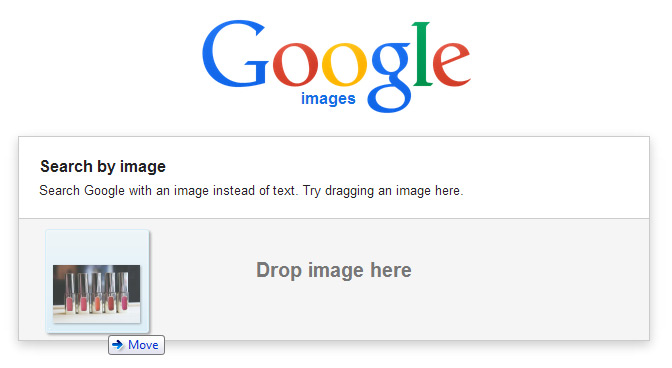
I have a folder of all of the images I’ve used in my blog posts since 2007. For random checks on newer images, I drag and drop those images from my folder to Google Image Search to see if it’s available on other websites other than my own. By right, you should only see those images linked to your website. You may also see them on Pinterest when users pin your content. Fair enough, it’s what we want anyway to drive traffic to our websites.
What you wouldn’t want to see are your images linked to websites other than your own, Pinterest or similar social media platforms. When your images are on other websites and you didn’t give the owners express permission prior to them publishing them, then those images were stolen. It doesn’t matter if the images’ watermarks were cropped (this is a huge NO NO. Please don’t do this!); the metadata will still reflect your original photo.
What if your images were used in a collage? Will Google Image Search still work? Yes it will! It may not be very accurate though but 8/10 collaged images I’ve checked gave me accurate results on Google.

If you’re using the Firefox browser, you can download the add-on called Google Reverse Image Search for the browser. It’s a simple tool that allows you to search the images reversely on Google Images. You’ll not only be able to find if your images are used on other sites, you’ll also be able to find other copies of the images you’re looking for. This tool isn’t just useful for checking for fraudulent use of your images, you can also do a reverse search on other images to see where the original image came from. This is particularly useful for crediting images you found on Pinterest because just saying “via Pinterest” as a credit is not enough. Please give credit where credit is due.
I’m sure there are other ways of checking for fraudulent use of our images and content but for now, this works very well for me along with the use of Google Alerts and Mention. It’s also a good way of checking where a particular image came from, even if it isn’t our own for quick and accurate crediting.
If you have other methods of checking for dodgy use of your images, do let us know in the comments!



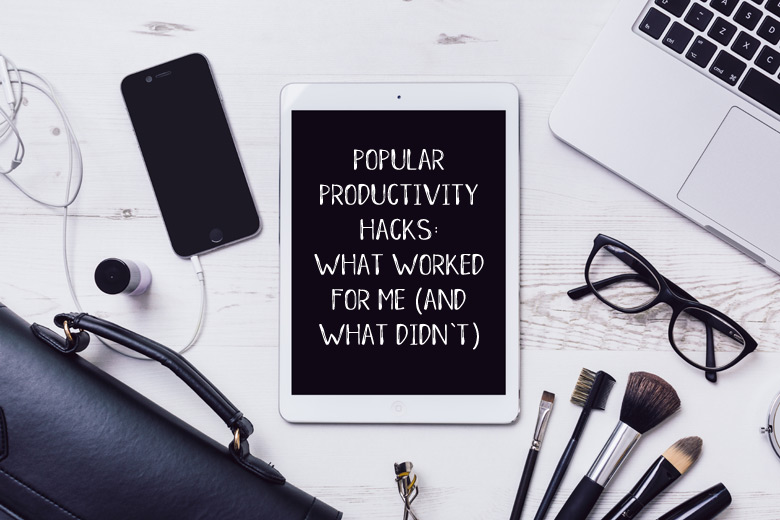



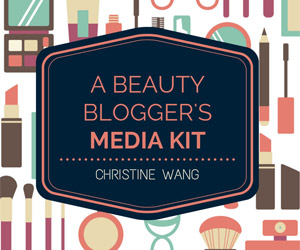





Great post with fab tips Tine! I checked mine via this link in google search – cannot remember what link sorry, but you might know. It’s something you type on the google search bar and you can find if there are images being used by stealing your site’s megs…omg so bad at explaining because I don’t know the term. So now via my cpanel I’ve got this thing that restrict stealing my images via my site’s feed. Sorry I must not be making any sense.
Norlin recently posted..The Low Down on Teeth Whitening with Philips Zoom 4
Oooh which feature is it on cPanel? Do you know the name? I’ll have to check it out!
Hmmm, i am going to need to spend some time with this very useful post, Tine. I was not familiar with Google Image Search but I will try it. I’m so bad at including a watermark/signature on all my pix. I figure some of the pix are so crumby that no one will want them, lol. I haven’t been getting any alerts from Google Alerts so I guess I should check to see if its still working. I’ve never heard of Mention, but I’ll look into that too. Thanks as always for all the great ideas and help!
Allison recently posted..LOTD: Orange, My Go-To Summer Shade
My pleasure, Allison! Google’s Image Search is highly useful, not just to search for images but to do a reverse search, which I find even more fascinating and important than just the usual web search. I used to watermark my images but I blame laziness for stopping.
Google Alerts doesn’t always work. I don’t know why. I signed up for it years ago, set up as many keywords related to Beautyholics Anonymous as possible but rarely do I get any alerts. It was only early this year that the alerts starting coming in. I didn’t even make any changes to the keywords! I recommend Mention. They’re fantastic in giving you alerts, although they do get a big gung-ho and give you far too many that may be unrelated. I’m currently using the free service that only allows a small number of keywords and alerts per month. For now, it’s good enough for me. Do give it a go!
WOW – what a great post, so helpful!!! I am so bad at adding my signature/watermark on my images too, also thinking they are of such poor quality that surely nobody would want to use them -yet I do spend a lot of time on them, and keep trying to improve, so of course wouldn’t want anyone to use without my approval – I’ve just done a quick search, something I haven’t done forever, but you so prompted me – and surprise, surprise, found the first three I checked had been used elsewhere!! Hmmmmmm – so obviously and sadly something that happens more often than we realise!! Huge thanks again!
Karina recently posted..THREE OF A KIND: ROSE SCENTED PRODUCTS
Thanks Karina. Glad it’s been helpful for you. Don’t think people wouldn’t use your images just because you perceive them to be bad. You’d be surprised at how many eBay sellers nick pictures off the Internet to sell products. Dodgy buggers!
Pretty sure nobody would steal my lousy pics!
Ling recently posted..Stalk my Weekend: Masters
Hahaha like I told reader and commenter Karina, don’t think people wouldn’t steal your images just because you think they’re lousy. I’ve seen a lot of blogger’s pictures (good or bad) used by sellers on eBay to sell products. My pictures were used too.
LOVE this, thank you for the tip Tine…. Just out of curiosity, when you find your pics used elsewhere, do you contact the owner of the site to have them taken down? Or ask them to credit?
Angie recently posted..I Love: Lonvitalite C4 Coconut Milk mask
No worries Angie. It depends on the website. If it’s eBay (a lot of sellers nick photos to sell products on eBay), then I’d contact them and ask that they remove the photo. If it’s a blog, I usually ask for credit. However, if it’s one of those dodgy, spammy blogs that exist purely to make money from Google Adsense, then I’ll ask them to remove my photos. Any forum used to sell products and/or make money, I’d insist the images be taken down. Personal blogs, just a simple credit will do.
amazing information…!! i’ve always knew that google is a little creature with so many tricks and tech beauty…
thanks! 🙂
Haha I know right? So many tricks!
Oh this is so handy! Thank you! xx
Jasmine recently posted..Memebox Scent Box #2 *
My pleasure, Jasmine! 🙂 x