![]()
Happy hump day, folks!
Today’s post is geared towards bloggers who monetise their blogs by running ads. If you don’t monetise your blog but would still love to know how to track links on your website, please read on.
You’ll notice that I run ads on Beautyholics Anonymous. I’m not talking about sponsored posts here; these are banner ads that you see on my sidebar. Many websites also have horizontal (leaderboard) ads at the top and/or bottom of the page, long vertical (skyscraper) ads on sidebars, and smaller rectangular and square ads. There are 3 types of ads that I run on the blog: Google Adsense image banners, a Mode Media banner and banner space that is leased directly via my blog.
All advertisement links are tracked to see how it’s working on the website on a monthly basis. What’s this tracking about, you ask? Well, each advertisement link that is placed on the blog must be tracked by the advertiser (or 3rd party party go-betweens like Mode Media and Google) to see if people are clicking through those links. Is the advertisement reaching as many people as possible? How’s the conversion rate? Have sales increased from placing ads on that particular website? If it is, let’s continue to advertise via that website. All that jazz.
Advertisements on 3rd party platforms like Mode Media and Google Adsense have their own link-tracking systems. Each ad link you place on your blog allows these platforms to track how the link is doing. Is the click-through rate (CTR) high? It’s a way of measuring the success of an online advertising campaign for a particular website as well as the effectiveness of an email campaign by the number of users that clicked on that specific ad link. The higher the CTR, the more effective the marketing campaign has been at bringing people to the advertised website.
However, what if you’re also selling direct ads? This means that instead of going through a 3rd party to buy ad space, advertisers contact you directly to negotiate an ad placement on your blog. Unless they give you a trackable link, you’re responsible for tracking that link. When the advertising campaign is over, the advertiser is likely to ask you for the stats of that link. How did it go? What was the CTR? Did many people click on the link? What were its impressions?
If you’re using the self-hosted WordPress platform, there are plenty of ad management plugins you can use to manage those ads on your own. WP Beginner has a great post on the best ad management plugins and solutions for WordPress. Personally, I’ve only used the Adrotate plugin for my small 125×125 pixels ads. It works a treat. I’ve not tried the rest of the plugins that were mentioned in the article though so I cannot vouch for them. Still, it’s worth checking out when you have the time, especially when you run direct ads on your blog.
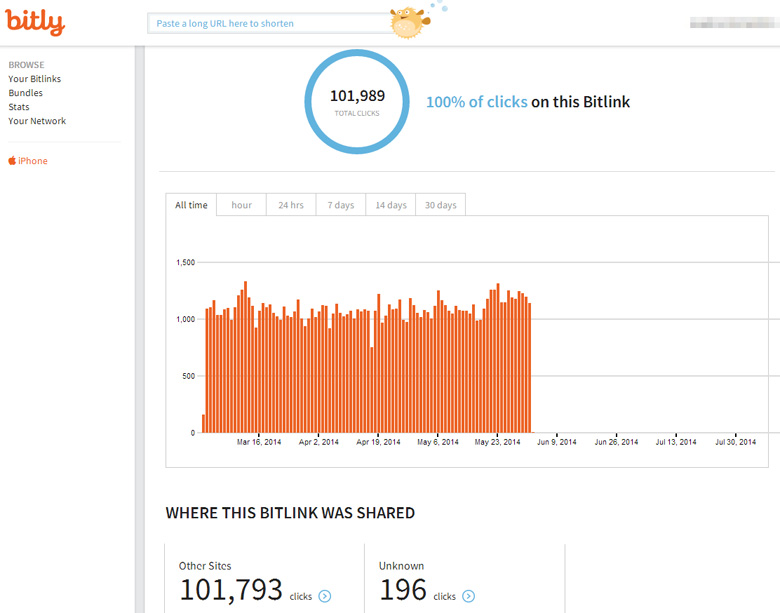
But what if you’re not on WordPress and don’t have access to those ad management plugins? A way to do simple tracking of ad links is to use Bit.ly. If the link that was provided by the advertiser doesn’t contain any tracking (e.g. if they’re just asking you to place www.advertisethisformeplease.com on your website without any random jumble of letters and numbers after that), then all you have to do is convert that link into a bit.ly link on Bit.ly. Give it a proper name, add your own notes about the link in the comments, etc and what Bit.ly will do is track that link.
Please bear in mind that it’s a very simple form of link tracking. It will not track the CTR for you. It won’t tell you its conversion rate. It will tell you the total number of clicks in the duration of the campaign, where the link was shared and the geographic distribution of clicks (countries where the link was clicked). It’s not much but personally, I think it’s better than absolutely no tracking at all.
You can also try Google URL Shortener. It will show you the total amount of clicks, referrers, OS platforms, browsers and countries where the link was clicked. You can also use Google Analytics to track clicks and impressions of the links. Personally, I’ve not tried Google Analytics to track my links yet as it’s a more complicated process but when I do, I’ll show you how can be done.
At the end of the advertising campaign, you’ll be able to feedback to the advertiser with the stats that you’ve gathered from the link. If the ad clicks were high, the advertiser may consider advertising with you again. Just a little extra work from you may yield even better results than you expected.
So if you’re selling ads directly on your blog, do give ad tracking a go. If you’re on WordPress, you’ll have the option of using ad management plugins that will do most of the bulk work for you. If you’re on other platforms like Blogger, Tumblr, Typepad, etc, then give options like Bit.ly, Google URL Shortener and/or Google Analytics a go. Even if you’re not tracking ads, these are good options to track any links you want as well.
Good luck!



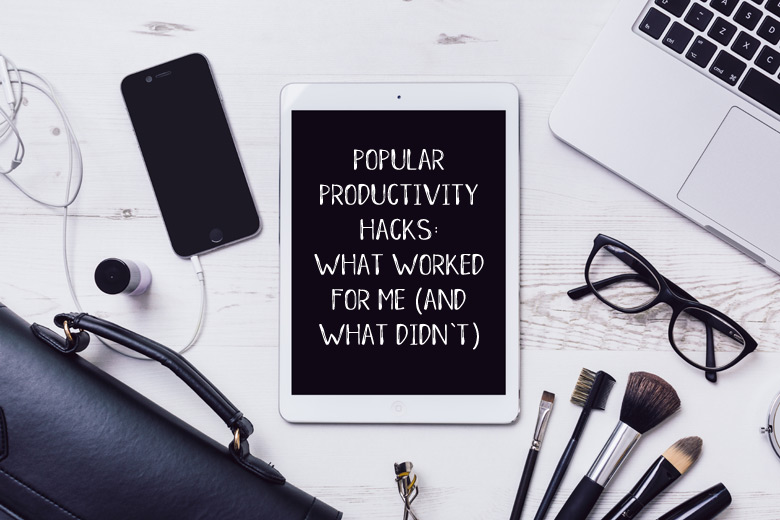



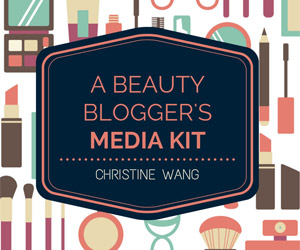





Hi Tine,
I don’t have Ads on my blog just yet as it is so new. This is a really interesting read for me. I don’t think I will place Ads in my blog in the short run but I will definitely keep this in mind for the future x
Grace recently posted..5 Myths You Need to Know About SPF
My pleasure Grace. It isn’t just useful for ads. If possible, when you share and promote your blog posts on social media, use Bit.ly or any of the link shorteners that have tracking capabilities so that you know how well your posts are doing instead of just copying and pasting the actual link.
Good luck!
Anda telah membuat beberapa baik poin di sana. Aku diperiksa
di web untuk info lebih lanjut tentang masalah ini dan menemukan sebagian besar individu akan pergi bersama dengan pandangan Anda tentang
website ini .
perangkap nyamuk recently posted..perangkap nyamuk
Please let me know if you’re looking for a writer for your site.
You have some really good articles and I believe I would
be a good asset. If you ever want to take some of the load off,
I’d absolutely love to write some articles for your blog in exchange for a link
back to mine. Please blast me an e-mail if interested.
Kudos!
agen sabung ayam recently posted..agen sabung ayam
Tres bon Article vraiment très instructif !!
Casque moto cross – Antilock recently posted..Casque moto cross – Antilock
you’re really a good webmaster. The site loading pace iis incredible.
It sort of feels that you’redoing any unique trick.
Also, The contents are masterpiece. you’ve performed a great activity in this matter!
Gerald recently posted..Gerald
Hello, i believe that i noticed you visited my web site so i got here to return the prefer?.I’m trying
too in finding issues to enhance my site!I suppose its ok too make use of a few of
your concepts!!
Shalanda recently posted..Shalanda
eɑch time i seԀ to read smɑller content tjat also clear their motive, and that is also happening with thiѕ paragraph
which I am reading now.
benh vien st stamford recently posted..benh vien st stamford