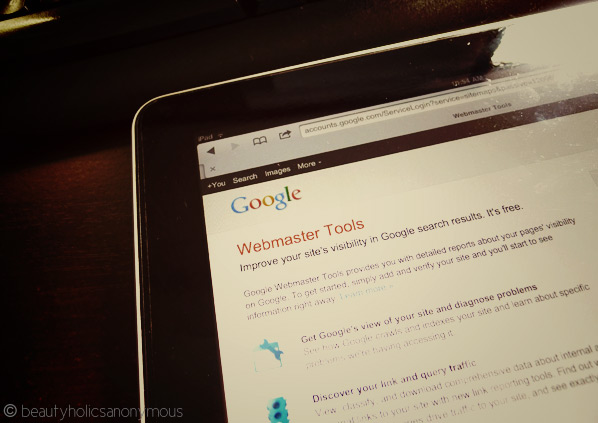
In a nutshell, Google Webmaster Tools provides you with detailed reports about your webpages’ visibility on Google. It shows you what keyword searches on Google are that lead to your website. It shows your how Google indexes your website, along with any discovered errors during indexing.
I found it to be a great tool for my blog. I discovered it last year when I was searching for tools to let me know who links to my blog. Sure, WordPress offers trackbacks and pingbacks from websites linking to specific blog posts, but I wanted to know who linked to my homepage and other internal links too.
When I tried the Webmaster Tools out … woah. Suddenly I found blogs from unknown countries linking to mine. I discovered a lot of link love and what my keyword searches were. I also found other websites “lifting” my images and content. There was a lot of information to swallow.
Yet, it was important information for me to know. I believe it’s important for you too. If you haven’t had the opportunity to check out your Google Webmaster Tools, I highly recommend you give it a go.
So, how do you sign up with Webmaster Tools? If you already have a Google account, then it’s very easy.
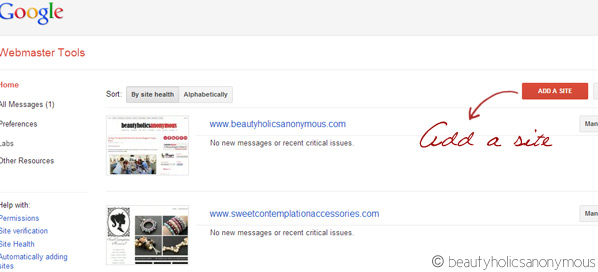
- First of all, go to Google Webmaster Tools.
- You’d need to add your blog to the Webmaster Tools to monitor. Click on Add a Site.
- Google will ask you to verify your ownership of the link by either using your Google Analytics account (if you have one), or to add a HTML tag or upload a HTML file to your site. If you already have Google Analytics, it’s much easier to just use that.
- Once everything’s properly verified, voila! You’ve successly added your site to the Webmaster Tools.
- Next, click on your website to view any messages or recent critical issues.
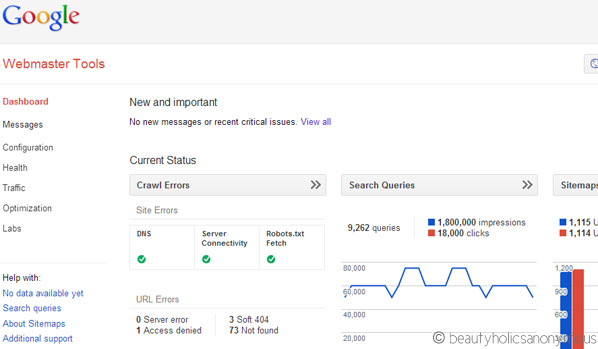
Give Webmaster Tools some time to gather and process data for your blog. If you have just only added your website, you may not see any data under Traffic. This is normal. But if after a few days and there still isn’t any data, do check if you added the right domain. E.g. http://www.yourblog.com is not the same as http://yourblog.com. If you’re not sure, just add both versions to your Webmaster Tools account.
There are so many things about your blog that you can view on Webmaster Tools. Have a play around the features on the left sidebar.
- Go to Traffic. Under Search Queries, see what people are searching when they land on your blog (I recently had “reeses peanut butter cups” :P)
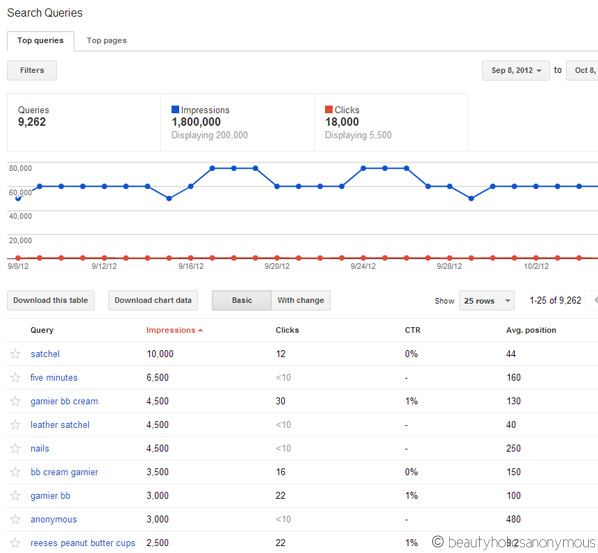
- Go to Links to Your Site. You’ll see how many links there are to your blog, who links to you the most, etc. For me, the star of the month is Norlin! 😛
- You can see what your most-link content is. I’ve noticed a number of my nail polish swatches ending up on Polyvore and Pinterest.
- I find that with this tool, you can also see who are the ones who’s been stealing your content. It’s not going to be quick and easy sifting through the links, but you’ll be able to tell if a lot of your content is linked to the same domain and with further digging, to the same websites. Time to get your radar on 😉
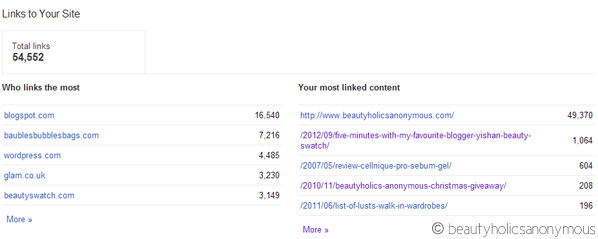
There is so much you can do for your blog with Google’s Webmaster Tools. It’s a traffic monitoring tool; it’s not so much the number of people on your website, or how much time they spent on it. That’s Analytics’ job. This monitors any crawl issues, clicks on search queries, links to your website and many more. Like I said, if you want to know who’s been stealing your content, high chances are that with some digging, you’ll find them here (provided there’s a linkback).
Have fun playing with Google Webmaster Tools! Do let us know if you discovered anything interesting, yes? 😉



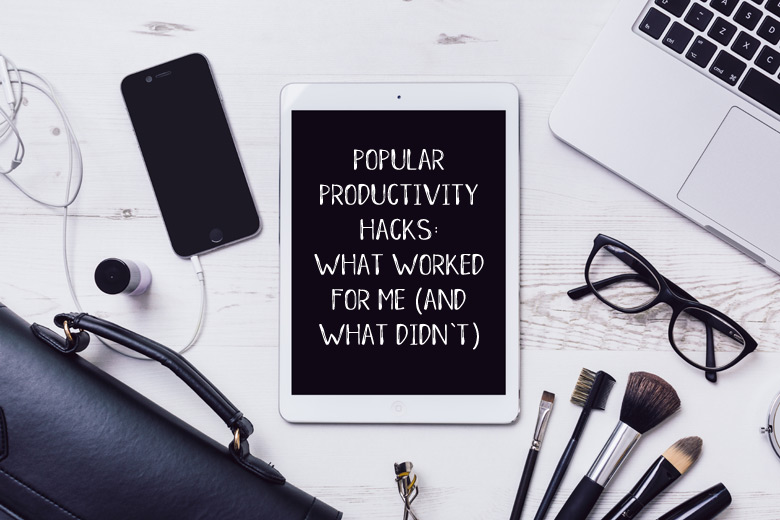



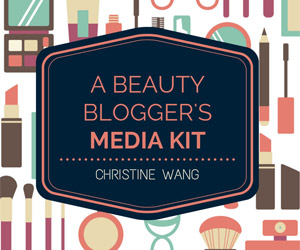





Great article, Tine. I almost forgot about my Google Webmasters Tool account until I read your post. But I can’t see the links to my site although I’ve added my site months ago– is it because I haven’t indexed it yet? I can only see the top pages and keywords (like in google analytics).
Vivi recently posted..Safer Skin in Singapore is Happening
Thanks Vivi. You should be able to see links to your site. It’s not actually necessary to submit your website to Google for indexing; they have “spiders” to crawl the web on a regular basis and find sites to add to their index. You can still do it here: https://www.google.com/webmasters/tools/submit-url?pli=1
Also, try adding http://www.ecobeautysecrets.com AND ecobeautysecrets.com. See how that goes?
Good luck!
Oh i haven’t done this! Thanks so much for this article. It’s extremely helpful 🙂
Lily recently posted..Prep Your Skin with Dior Radiant Base for Dewy Skin
It was my pleasure, Lily. Hope it helps, and have fun checking out who links to you. I found it fascinating 😛
LOL Reese’s Peanut Butter Cups…
As always, thanks for the tips, Tine. I have never used this before but have bookmarked your post so I can hop to it once I finish this darned uni assignment! x
Chelsea recently posted..Review: Mary Kay Botanical Effects Cleanse,Tone,Hydrate
Chelsea: No worries, hope it helps. It’s more fun than uni assignments, but you didn’t hear that from me 😉
Thanks for sharing Tine, will definitely give this a try!! 🙂
‘Twas my pleasure, Nikki! 🙂
Thanks for this info, never knew anything about it before so I’ve set up my account. It has quite a bit of interesting data for me already!
Megan recently posted..theBalm: Lipgloss to Plump Your Pucker
Megs: Cool! Have fun with it. You’ll find a lot of interesting stuff about your blog and who links to you 😉
A quick question, can only self hosted blogs use these tools? Im still a little humble Wordpress.com site, and I know google analytics don’t work with my site. I do get a little confused about this whole stats thing, are analytics and GWT the same? 🙂
Kaye recently posted..Cheap Thrills With Formula 10.0.6 Face Masks
Kaye: Any website can use the tool, so don’t worry if your blog isn’t self-hosted 🙂
It stinks that Wordpress.com. doesn’t allow Google Analytics. It’s been so long; they really should incorporate it as a widget or something. Try Statcounter instead. I used this for a number of years before moving to Google Analytics – http://statcounter.com/wordpress.com/
Analytics measure in depth stats to your site, eg number of visitors, page views, demographics etc. GWT measures crawl rates, impressions, keyword searches and links to your website. There are elements that cross over, but they’re generally different tools. Both are useful 🙂
Thank you so much! I know it is such a shame we can’t get Analytics, when I did my first attempt at a Media Kit I felt a little silly using Wordpress stats lol. I’m excited to test these new tools out, woo hoo, something for me to work on later! 🙂
Kaye recently posted..Cheap Thrills With Formula 10.0.6 Face Masks
Nah, don’t feel silly. Some stats is better than no stats. It’s not your fault silly Wordpress.com doesn’t allow Google Analytics 🙂
I haven’t checked my Google Webmaster Tool account in ages. I’d better go and have a look now. Thanks for the remainder. 🙂
gio recently posted..Product Review: Nelsons Pure & Clear Purifying Daily Facial Wipes
Hahaha have fun Gio! 😛
Thank you Tine – always giving us great info!! xo
Raylene Bartonq recently posted..Frontpage Article
Ahhh my pleasure Raylene 😉
OMG Tine, you’ve totally opened my eyes! I’ve been sitting here for an hour staring at my site’s stats and trying to make sense of it all. Not much is making sense yet (I have a robot.xt file? Who knew!) but I can already see how useful this will be once I figure things out. Thanks heaps!
Lilit – Makeup and Macaroons recently posted..Innoxa Long Lasting Foundation Review & Photos
Haha the robot.txt file allows search engines and websites to crawl your website. You can modify the file if you want to block any dodgy spam spiders crawling your blog. I had to do that for my previous webhost because some dodgy website from China was accessing my site far too many times.
The Google Webmaster Tools is a fun monitoring tool, isn’t it? I get a kick of seeing who links to me 😛