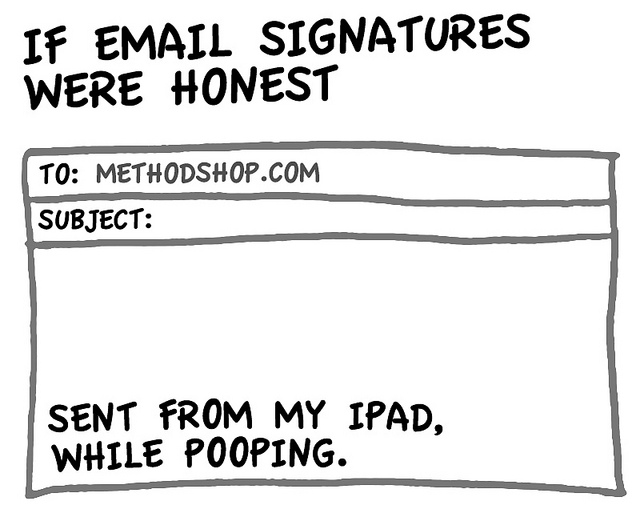
Image Credit: methodshop.com
If you’re a blogger, then one of your most used tools (apart from Blogger, WordPress, Tumblr, etc) would most likely be email. Even if you don’t deal with brands and PRs, high chances are you’ll be communicating with other bloggers too. That’s why sometimes our blog emails resemble work emails after some time off. So many you just want to click Mark All As Read or Delete. 🙂
When using our work emails, we sign off with our work signatures. So with our blogs, why not add our blog signature at the end of our emails too?
I tend to insert my blog signature at the end of my more, how would you put it, official emails. For example, when I reply emails from PRs, when I email a blogger I’ve not communicated with before, when I reply potential advertisers, etc, I like to finish the email with my name, where I’m from, where people can contact me and my blog’s logo.
It’s always interesting to see how other bloggers refer to themselves at the end of their emails. Some says blogger, editor, owner, writer, winner of X award, etc. Me, I have a poncy title for my signature. I call myself an editor. I figured ah heck, I write, edit, photograph and create almost everything you see on the blog, I want something fancier than just Blogger. I know. Poncy. 😛
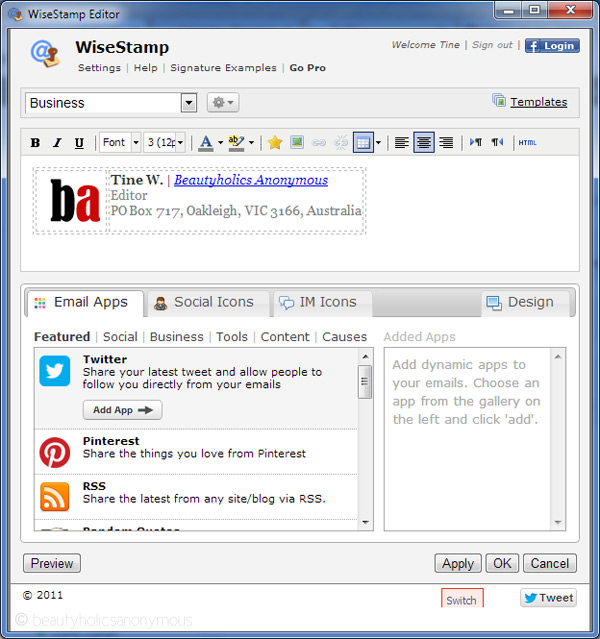
Most of us use Gmail as our go-to email for blogging needs. Gmail has a Signature feature that you can use for your emails. Previous versions of Gmail didn’t allow you to add any images to your signature. Those days are now over. You can add your blog’s logo to your signature if you like to personalise it further.
As for me, I prefer to use Wisestamp for my blog signatures. I use the Mozilla Thunderbird mail client for my blogging emails as well as Gmail. With Wisestamp, I’m able to consolidate to one signature for all of my emails. Any changes I make to the signature on Wisestamp is saved on the cloud and is reflected on any mail clients I use. There’s no need for me to make any manual changes to each one.
By the way, I’m not affiliated with Wisestamp nor did I receive any endorsements for this post. It’s a good tool to use and something worth sharing with you.
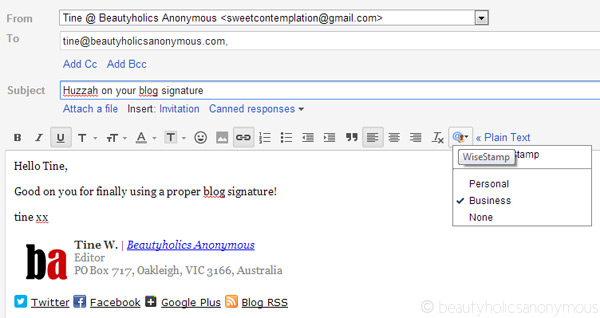
Wisestamp is available as add-ons and extensions for popular web browsers like Firefox, Google Chrome, Safari and Internet Explorer. It integrates with your Gmail, making it very easy to create and insert a signature to your emails. What I like about it is that I can easily add my social media links to my signature without having to code one by one manually.
If you haven’t tried adding your blog’s signature to your blogging emails before, do give it a go. Whether it’s using your email’s signature feature or Wisestamp, you’re giving your emails your blog’s seal. It shows that you take what you do seriously and that people should take you seriously too. It adds a touch of professionalism to your bloggie emails.
Do you use a signature for your blog emails? What do you refer to yourself? Editor? Blogger? Freelance Writer? All Time Awesome Person? 😛



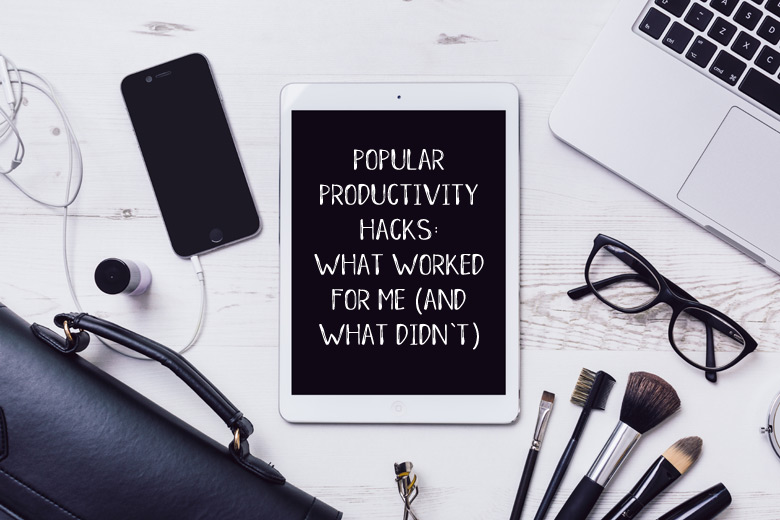



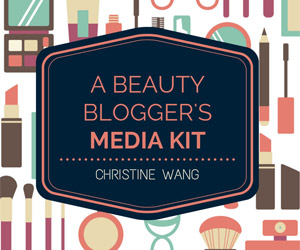





Love your Bloggie Wed. series. I’ve always had email signatures but they are just plain. I’m going to give Wisestamp a try.
Angela @ The Unprofessional Beauty Blog recently posted..Drew Barrymore Flower Beauty Balm BB Cream Review & Swatches: Not Just Another Glorified Tinted Moisturizer
Thanks for your kind words Angela. My signatures used to be plain too because I thought it might lag or increase bandwidth usage. In the end, I figured what the heck, it’ll look nicer to jazz it up a little.
Good luck with Wisestamp!
So clever! I think I might use wisestamp to “store” my work email signature. Each time I get my machine re-imaged, I have to recreate it all over again. And because I’m confined by colour schemes and logos and font size and images, it’s a massive PITA. I don’t have any official title for my blog signature emails. At work, I’m a specialist but unofficially, I’m Jack (of all trades, master of none) 😛
LeGeeque recently posted..My Tribute(s) to an Arty(istic) Icon
Hahaha PITA. Hee hee. I love stuff stored on the cloud. So much easier than having to change everything manually.
Awesome, you are a star Tine! I just created mine in the standard gmail thingy, now off to try Wisestamp! Thanks <3
Jess @ Miss J. Shopaholic recently posted..Burberry Complete Eye Palettes: Review & Swatches!
Aww thanks Jess. Put in your logo or something as well. OWN IT, BABY! 😉
Hadn’t thought of this and now I will so thanks and thank you for your response to my comment on the editorial calendar and not taking it too seriously this has helped immensely. Still no visitors recently though but I will keep blogging because I love it.
Thanks again
Dannii
Dannii recently posted..My weight loss journey
Good on you Dannii. Don’t take it too seriously. If you missed blogging on a certain day, that’s okay! Allow it to help you stay organised but don’t let it rule you and take away the fun from blogging 🙂
I umm… don’t have a signature whatsoever. Then again, thank goodness for this post, because I can now check out the app!
Thanks heaps, dear Tine 🙂
Lily (@ChloeAsh) recently posted..To Love Or To Hate? A Review In Giorgio Armani Maestro Fusion Makeup SPF15
My pleasure, Lily. Time to start creating a kick-ass signature for your blog 🙂
I don’t include an actual title in my email signature because there’s no way to put what I do in just a one or two word title. I am a proud blogger but most of the people I communicate with don’t understand what “Blogger” really means.
When it comes to being quoted in published work I will provide a title that I feel is recent to the piece. Sometimes it is publisher, blogger, writer, etc.
That’s a good idea Kimmi. I know what you mean. I often wonder if putting Editor in mine is a good idea. I’m a blogger but I do a lot more than just blogging. Ah well. I want a poncy title, so there. Hee hee 😛
I don’t call myself anything in my email signatures but I do link to my blog and to the relevant social media profiles that I’m most active on. I tried using Wisestamp once but for some reason it didn’t work so I abandoned it. I am undergoing a bit of a rebranding though so I might try it again 🙂
Paris B recently posted..Sleek Makeup and some Sparkle 2 to help you look oh, so i-Divine!
Yours should read “Purveyor of Fine Goods” like you always sign off our emails 😀
Hi Tine this is interesting… I laughed a lot at that first image (pooping)! 😉
I use a signature but it’s very basic. Full name, blog name, URL, and email Facebook etc addys. I don’t give myself a title, but on my latest business cards for the blog I identify myself as Editor & Chief Writer (because sometimes, but not lately, I have guest bloggers).
I tend to use my iPad a lot and within its default email client it is very easy to create signatures, however there isn’t an option for images which is a bit sucky!
Sarah recently posted..Blogging Burnout 101 – Part 2 – Bloggers’ advice
Hee hee if only people really know where most of my emails are coming from. Ahem. Right. Moving on 😛
Yeah I know what you mean about writing from the iPad. I just leave mine as “sent from the iPad/iPhone”, whichever device I’m using to email. Just so people know I’m on the go and am not on my desk at that moment 🙂
I haven’t gotten around to adding my URL to my email signature for my blog. I call myself Artist-in-Chief for my henna business, but hadn’t thought about a title for myself as a blogger. I like editor. Your signature looks great! This is something I’m going to have to do…soon.
Natasha recently posted..Hit or Miss: ELF Primer/Sealer Combo
Oooh…Artist-in-Chief. I like it! 🙂
Thanks for this post. I have an email signature but it’s very plain. I’ll definitely give Wisestamp a try.
gio recently posted..Product Review: Haus Of Gloi Gingersnap Lip Balm
Have fun with it Gio! 🙂
That’s awesome to know it plugs into Chrome as that’s my browser of choice. I know as a techie it should probably be Firefox but I’m so lazy I don’t want to switch lol!
Neat tip though! I will definitely check it out and see if I can make some improvements in my signature 🙂
Kaye recently posted..How To Create A Blog Header (Like I Did) – Part Two
Me too! I love using Chrome. I’ve stopped using Firefox for a few years now as I found it to be lagging. Chrome loads a lot quicker for me 🙂
Have fun creating a kick-ass signature!
i’m happy enough to just put my name there, though it really isn’t my real name lol, no images or anything, just a link to the blog and twitter. my fb is personal, so… i don’t link it there.
about chrome and FF, i am using both, but liking FF slightly a bit more, chrome seems to be laggier for me instead!
plue recently posted..Goodbye 2012, Hello 2013!