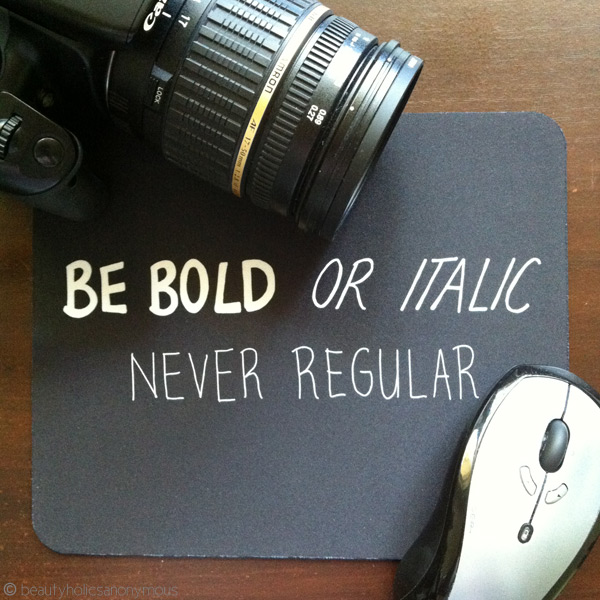
What is the use of a book,’ thought Alice, ‘without pictures or conversations?'”
– Lewis Carroll, Alice in Wonderland
If Alice in Wonderland was written in the 21st century, she’d probably be pondering “what’s a blog without pictures or conversations?“.
With millions of blogs out there, good writing just isn’t, well, good enough. Written content used to be king, but nowadays, many successful blogs don’t even need to have more than a paragraph of words for a blog post. The pictures tell the story the bloggers want told.
If you’re looking for images to complement your blog posts, don’t just stick to Google. Sure, it’s the one stop shop to all images but it’s difficult sifting through the 90% of irrelevent images. There are plenty of image resources out there to spruce up your blog posts. Some are free, some aren’t. Today I thought I’d share with you some of the sort-of free resources I use for the blog. I said sort-of because while most images are free, the better ones will charge a fee.

- This is not a website for your to find images, but for you to edit your own pictures.
- You can get a lot out of this website for free. The basic edits, some of the effects, addition of text, overlays and frames are free of charge.
- Subscription to all the features on PicMonkey is US$4.99/month with no minimum number of months to pay for.
- Just for fun, I purchased a month’s worth of playing around with PicMonkey to see if I like it. If I don’t like it, I can cancel it at any time. So far, I’m loving how easy everything is to use. No Photoshop skills are needed, just upload the image and click away!
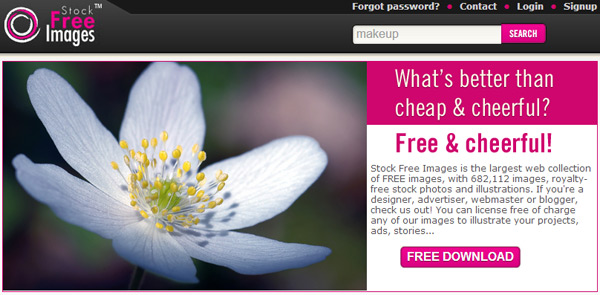
- If you’re looking for free stock images for your blog, this is one of the websites you can check out.
- All you need to do is credit the photographer for every image that you use.
- Personally, I find a lot of the free images quite bland. The royalty-free ones are much better but those aren’t free. Oh well, you get what you pay (and don’t pay) for. 🙂
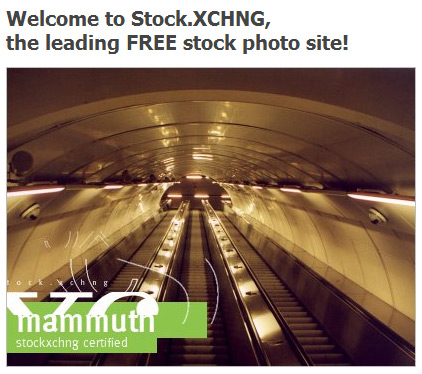
- This is another website for free stock images. The number of free images are quite limited but you get better pictures than Stock Free Images.
- Images are for non-commercial use only (if you would like to use any of the images on anything you wish to sell, you have to request for permission from the photographers).

- This is my favourite website for stock images and illustrations. Most photographers and graphic designers display their work on iStockPhoto.
- Unfortunately, the images on iStockPhoto aren’t free. In fact, most of them are quite expensive.
- However, every week the website releases a few images you can download for free. You can’t choose the images you want but what I like to do is download them anyway. You never know when you will need any of the images for a story you might be doing in future. These are high-quality and resolution images to keep.
- Credit must be given to the photographer for editorial use.
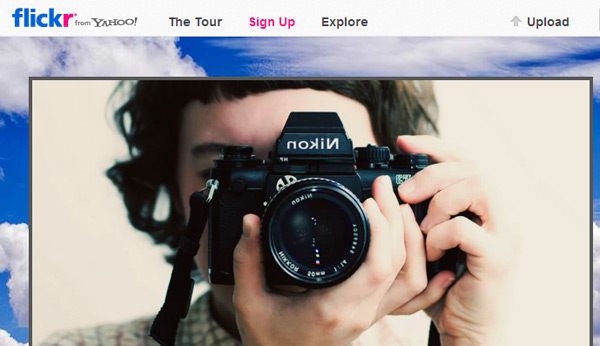
- I like this because it’s a much better alternative to stock images.
- Don’t just search any ol’ images, copy and paste to your blog.
- Go to Advanced Search (you will see the Advanced Search link after you’ve typed your search keywords on the front page and hit Enter), and click the checkbox for Only search with Creative Commons-licensed content.
- Creative Commons images allow you to display copyrighted images on your blogs (usually non-commercial purposes only, i.e. you cannot use the images on anything you wish to promote or sell for profits). Check the Creative Commons icons on the Flickr images to see what images are allowed for display on your website and what is not.
- As always, when you’re using these images for free, remember to credit the photographer.
- To search more images that are Creative Commons-licensed, click here.
![]()
- I’ve mentioned Pugly Pixel on the blog before but feel that I can’t talk about image resources without mentioning Katrina’s blog.
- She has a lot of freebies (backgrounds, patterns, borders, etc) that you can use on your blog. If you use Photoshop, she even has tutorials on how you can present your photographs better.
- If you want the extra goodies featured on her blog, I highly recommend that you check out the 30-day access membership. It’s only US$5 and she has so many extras; you’ll have a hard time deciding what to use for your blog.
- I’ve signed on her extra-features membership for a number of times now and I’m very satisfied with all the cool perks that she has.

- If you’re looking for beautiful illustrated work and photography, it’s difficult to go past Devianart.
- Most of the artwork are for non-commercial use.
- Always credit the photographer and graphic designer if you use their images for your blog.
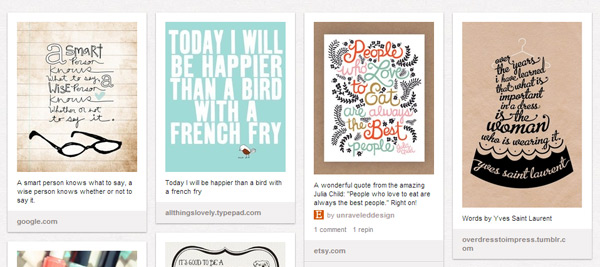
- I contemplated hard on including this because of the difficulty of crediting the right source.
- Crediting an image you select on Pinterest is often difficult when the image has been pinned and repinned hundreds of times till the source of the image becomes blurry. Bloggers (including me) just find it easier to credit the image to Pinterest than the actual photographer/website the image was from because it takes a lot more work to search the network.
- Still, I included Pinterest because I couldn’t deny that it’s a great source for beautiful images. You know that when you search for “makeup organisers” on Pinterest, you’re going to get much better images than Google.
- So for the purpose of this topic, I’m including Pinterest solely for the fact that it’s a good image source. I still highly recommend that bloggers request for permission to use any images on Pinterest from the original website/photographer than just “Image Credit: Pinterest”.
Your Own Camera
- Now that you have your own camera (whether it’s on your phone, a point-and-shoot or a DSLR), create your own images for your blog!
- It saves you the effort of having to search for images to use, request for permission and having to credit the photographer.
- Your own images reflect your personality on the blog. It’s far better than any stock images you can find on the Internet. Plus it’s free. Well, free-ish. You did have to buy the camera, after all. 😉
There are a lot more image resources on the Internet. I’ve just listed a few here. If there are more image and photography resources you’d like to share with us, do let us know in the comments.
I hope these resources help you in finding and creating the perfect images for your blog posts.
Good luck! 🙂



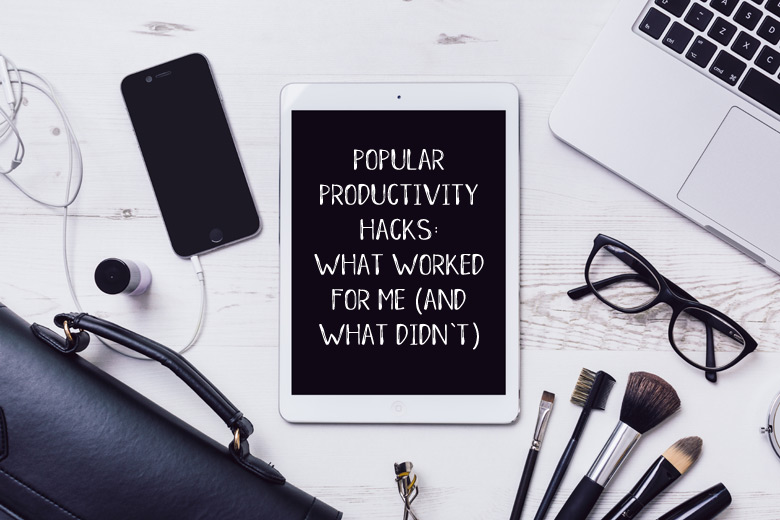



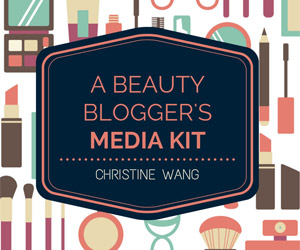





Ohhh, this is very helpful. Thank you 🙂
Emma Salkild recently posted..Trilogy Helping Hand Wash
My pleasure Emma. Hope it helps you 🙂
Stellar post! And I JUST saw an updated price list for PicMonkey in my inbox, it looks as though users complained enough and they dropped their prices, which is awesome. I love Picmonkey, and before it I loved Picnik. Yes you have to pay for some features, but its soooo easy!
I loved your recommendations for clip art too. Clip art is like the bane of my existence, and probably one of the main reasons I got so good at photography – out of sheer need for photos! Lol.
Kaye recently posted..How To Create A Blog Header (Like I Did) – Part 1
Ooooh I only just saw the updated list too! They’re changing it to $2.75/month! But I think the change must be very recent because the fine print and extended information still says it’s $4.99/month. I’ll update this post when they’ve updated the fine print as well 🙂
And I have you to thank for introducing PicMonkey on your blog! It’s incredibly easy to use and I don’t even need to use Photoshop. LOVE.
To be honest, I think your own photographs are always so much better than stock photography. Sure they are beautiful but they’re not YOU.
great post Tine, I never really thought of searching images from other sites except Google Images I’m such a bore I know! hahaha 🙂 I’ll take a look at those you mentioned above, thanks!
Nikki recently posted..AMW Reviews: Shiseido 215 Mini Eyelash Curler
Hope the links above helps. Google’s all right but usually return images that are just functional and not so pretty. Too much noise 😛
I didn’t know about PicMonkey. No Photoshop skill needed? That’s wonderful. I will have to play with it later. 🙂
gio recently posted..Product Review: Spornette The Feel Good Brush
Nope, no Photoshop skills needed. In fact, you can even use the tool to remove wrinkles, make your eyes bigger, etc (only premium features though, which you have to pay for). It’s madness! 😛
Hi There!
I just wanted to comment because as a web and graphic designer and a new blogger, I definitely know my way around stock photos. I used iStockPhoto in the past and I still would if they have something in particular that I wanted, but I found Big Stock Photo (http://www.bigstockphoto.com/) and I believe they have just as good of a selection but the prices are even better than iStockPhoto. I have found most pictures in really decent dimensions/dpi are between 2 and 4 credits (they work off a credit system. You buy credit and use them towards images) and you can buy a pack of 6 credits for $13. Of course, as you’d suspect, extended licenses (if you intend to use the image on something you’re selling) are more expensive. Hope this is of help to you or one of your readers.
Cheers!
Lauren
Hi Lauren,
Thanks very much for your comment and for recommending Big Stock Photo. I’ve not heard of that website before, so it’s a great addition to the list of image sources for bloggers. Am also glad they’re not as expensive as iStockPhoto, ‘cos that website, as beautiful as their images are, is quite expensive.
Thanks again! 🙂
How do you credit images taken from the product’s website? Eg: A Max Factor Mascara image taken from their official website to use on your blog?
Mel recently posted..Violet Box February 2015 Review
Hi Mel,
Good question! Stock product images would be what they call fair use images. Social Media Examiner has a great article about this: http://www.socialmediaexaminer.com/copyright-fair-use-and-how-it-works-for-online-images/ (search for the term “Fair Use”). For me, I don’t credit stock product images because I don’t think it’s necessary but again, that’s just for me.