
Image credit: Roar
Happy hump day folks! We’re taking a bit of a break from all that blush talk today and doing the usual Wednesday’s bloggie chat instead. 🙂
Remember last week when I spoke about reader engagement and how to get people talking? A lot of you mentioned getting a lot more comments from Facebook than you do your blogs. That’s great! Engagement is engagement regardless of where you get it. I know of bloggers who receive a lot more interaction on Instagram and Pinterest. Again, a good thing.
Now that you know which social media platform most engages your readers, how do you monitor its growth?
On our blogs, we have Google Analytics, Statcounter, PMetrics or any other web statistics tool to monitor their growth. Every month, you’ll notice if you have more/less readers than the last. You can tell if your blog is growing in size and readers or if it’s declining. If it’s growing, that’s great! If there’s a decline, then it’s time to see what you can do to improve your readership. But what about your social media platforms?
If your blog has a dedicated Facebook page, you can monitor its growth with Facebook Insights. You can see your number of followers, reach, number of likes, who’s talking about your page and so on. It can be measured month to month. Twitter recently rolled out their Twitter Engagement Statistics, but it’s not available in all markets. It’s also very buggy, which is why you can’t even see it on your Twitter page. If you would like to see what it looks like, go to ads.twitter.com. At the moment, the analytics isn’t available to me so I can’t tell you what it’s like just yet.
For Instagram stats, I like to use Statigram. Instagram may have rolled out their official website but all you see are images and nothing more. Statigram allows you to view your Instagram growth from when you started your account, its engagement, rolling month analysis and so on. If you use Instagram heavily for your blog and brand, I highly recommend you monitoring it growth via Statigram.
As for Pinterest, you can check out what images you have on your blog that have been repinned here by entering this URL: http://pinterest.com/source/enter-your-blog-address-here. For example, mine would be http://pinterest.com/source/beautyholicsanonymous.com. You can also check your site metrics, most pinned image, most clicked-on image and so on. Granted I don’t use Pinterest much at all so I’m afraid I can’t tell you much more. I’m still learning! 🙂
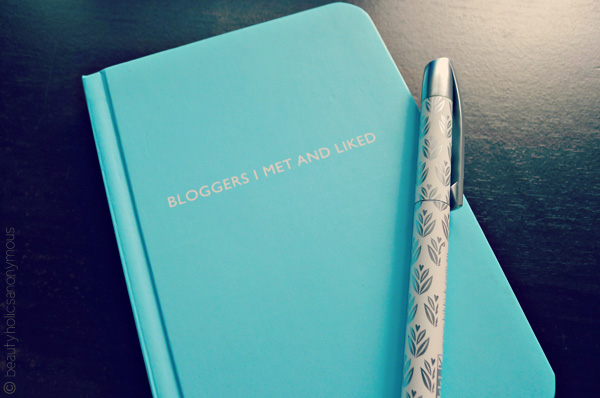
Having mentioned all those sites you can use to monitor your social media networks growth, I’m really old school. Me, I just write down the number of followers I have on all the social media platforms I’m on at the end of the month. Yep, that’s how I monitor my growth. In the modern era of technology and the Internetz, I prefer to write these down in my blogging notebook at the end of each month:
Social Media Stats for [Month], [Year]
- Number of RSS followers*
- Number of email subscribers*
(*data from Feedblitz)
I set an email alarm to myself to jot all these down in my notebook at the end of each month. It’s not exactly the most accurate form of monitoring, especially when the number of Facebook followers you get each month doesn’t mean jack if the percentage of Reach and People Talking About It is poor (more on that in a future post. Remind me to write it!). But I get such a kick out of writing down the slowly growing numbers on my notebook and give myself a pat on the back at the end of the month for moving forward just a little bit more.
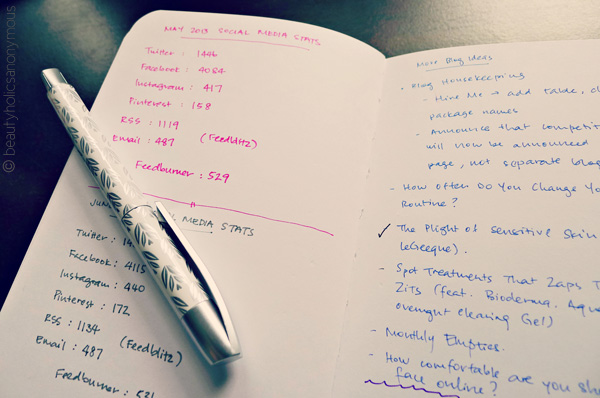
Do give it a go as well if you like. Write those figures down in your blogging notebook (or be more Internet-savvy than me and use Evernote or something :P) at the end of each month. Even if the numbers aren’t big, that slow but steady growth is motivation for you to work harder. At least, it is for me. Whenever I open my notebook and see the steady growth in the figures, it never fails to put a smile on my face. It helps to know that the work I’m putting in is paying off. 🙂
Anyway, over to you. Do you keep tabs on your social media network growth? Do you also have a little blogging notebook like me and if you do, what’s it like? 😛



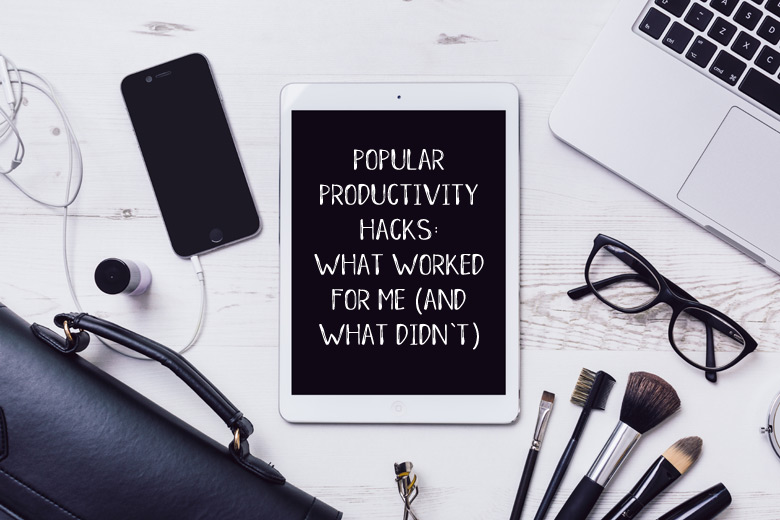



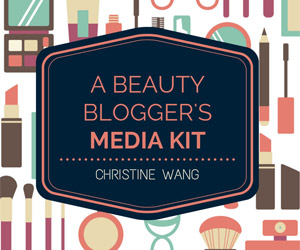





I love your idea of jotting the numbers down so you can physically see them!
I think sometimes I get too caught up in over analysing why people are coming, where from, what time of day etc when I know I should just be happy that people are even stopping by!
Perhaps I need to simplify! Thanks for the tips
Thanks! I get caught up in obsessing about where people are coming from, where they’re going, how long they’re spending per page, etc too and it’s exhausting. So as long as I don’t get any major dips in readership anywhere, I’m sticking to jotting down numbers at the end of each month. At least the slow and steady growth makes me happy 🙂
Thank you for the link for the Pinterest info. You always have the most useful tips and info.I’m going to check it now…as well as label some of my Pinterest images while I’m at it! tyvm
Allison recently posted..Estee Lauder Mad Men See-Thru Blush Revisited
Oops, not sure what I’m doing wrong. I tried http://pinterest.com/source/redAllison (the name of my Pinterest account/my username) and I got an empty gray page. Just for the heck of it I put in the name of my blog and that too came up empty. When you say end your blog’s address, what do you mean? Can you give an example please? Sorry, I’m still a little slow at this
Allison recently posted..Dr. Jart+ Premium BB Beauty Balm
Hi Allison, for you to check your pinterest source, the link would be: http://pinterest.com/source/neversaydiebeauty.com/
Apologies I wasn’t clearer in the post. I’ll amend that now 🙂
Thank you, Tine. I figured it out late last night but was too embarrassed to reply yet again. I definitely discovered by looking at the data that I could be doing a lot better on Pinterest. Seems what gets the most interest is “how to’s” and i don’t do enough of those lol. I was surprised, however, that a number of the Pinterest analytic functions didn’t seem to work (for me), like going back in time to do comparisons. But useful nonetheless. Thanks again
Allison recently posted..ipsy Beach Beauty Bag July 2013: Instagram Video Teaser
No no, don’t be embarrassed. Definitely let me know because when I read back the post, I wasn’t clear on the link description. 😛
Thanks for this Tine – very interested to check out Statigram. I keep a notebook too to keep track of my blogging ideas and also my stats, there’s something cute and old-fashioned about carrying around and writing in a notebook.
Kayte recently posted..GIVEAWAY – It’s MY Birthday but YOU get the presents – open internationally
My pleasure Kayte. I love Statigram for Instagram stuff. The official Instagram website is rubbish! Agree with you on writing on a notebook. Old-fashioned yet it works! 🙂
This is so helpful! I’m pretty anal about keeping track of my numbers but I’m always looking for better ways to be more efficient & detailed… Thanks again Tine! : )
VNikol recently posted..Big Ole’ Birthday Giveaway!!
Thanks, so glad you found it helpful 🙂 x
I’m fairly new to blogging so I don’t really keep tabs of the stats, but when I see a new follower on twitter I get really excited hehe.
Haha me too! 😀
i use evernote a lot but i quite like having a notebook too. This is a great idea anyway, I’m going to start doing this! Thanks! 🙂
Joyce (bronzerbunny) recently posted..Added to the Wishlist: Sai Sei
My pleasure Joyce! I prefer Springpad to Evernote but whatever works for you is good 🙂