
Even though I’ve been blogging for about a bajillion years now (okay if we have to get technical, 9 years), it might surprise you to know that 90% of that time, I don’t actually blog on the blogging platform I’m on. This means that whenever I whip up a blog post, it’s not written directly on WordPress.
I’m sorry, say what now?
Most bloggers I know blog directly on the blogging platform they’re on. Whether they’re using Blogger, WordPress, Squarespace or Tumblr, the content is written on the platform itself. Maybe it’s just me but while I adore WordPress and will use it till the day I stop blogging altogether, I really don’t like writing on the platform itself. The interface for the “Add New Post” irritates the heck out of me, especially if I’m using the Visual Text section instead of HTML. I much prefer writing on the HTML section but even so, all those buttons and links are terribly distracting.
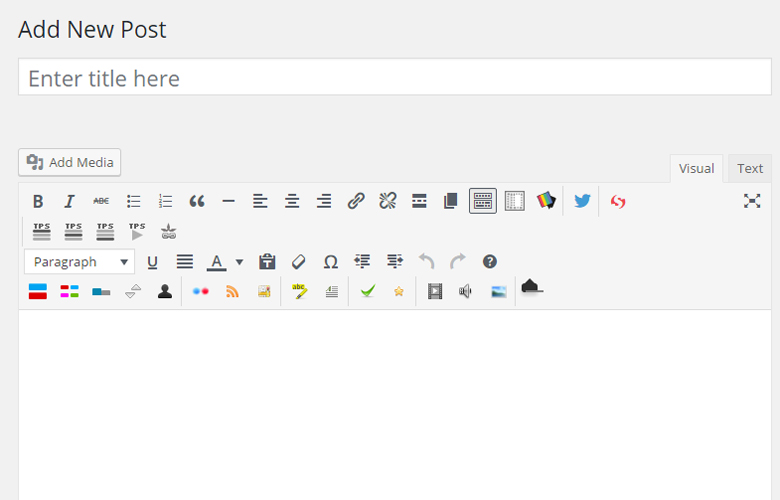
BA was on Blogger when I first started beauty blogging and if you think that Blogger’s blogging interface is good or bad now, well, let’s just say it was a lot worse back then. I was working as an engineer then and in my spare time, I’d write a blog post. The problem was, I didn’t want my colleagues to know that I was blogging. Plus sitting just two seats away from my boss and working in an open office, well, that’s just a recipe for disaster. So here’s how I blogged: I would write the blog post on Microsoft Word and then copy and paste it into Blogger when I’m home just before I hit the Publish button. People thought I was writing a technical report when I was actually writing a beauty product review.
Sneaky sneaky. 😛
I did this for a good number of years before I discovered Notepad++. It’s like the Notepad program on the PC but a lot more robust. I can use it for coding PHP, CSS and HTML easily. It’s what I’ve used for the past 7 years and what I’m still using. Heck I’m writing this blog post on Notepad++ now! I’m so glad I decided to switch from MS Word to a simplified text editor instead because copying and pasting from Word meant that I was pasting the rich text as well. This means that I was pasting the font type, font size, alignment, etc onto WordPress. It’s just easier to copy and paste simple text from Notepad++ onto WordPress and then make aesthetic changes there. My text file is saved on Dropbox so it’s always available to me on the cloud.
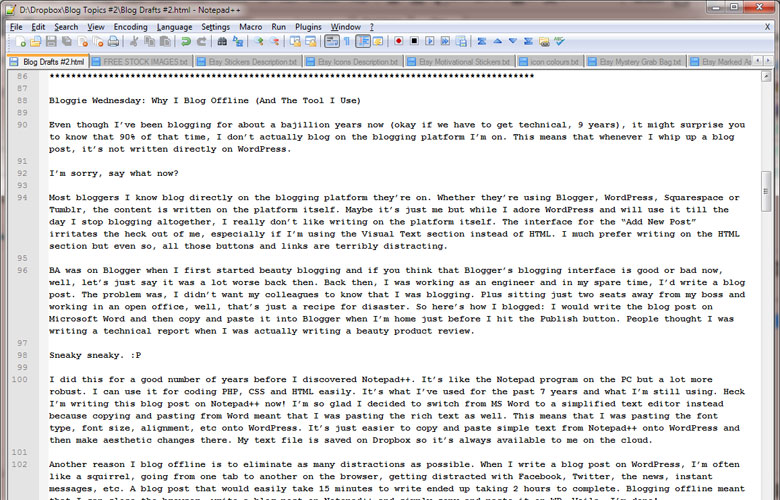
Another reason I blog offline is to eliminate as many distractions as possible. When I write a blog post on WordPress, I’m often like a squirrel, going from one tab to another on the browser, getting distracted by Facebook, Twitter, the news, instant messages, etc. A blog post that would easily take 15 minutes to write ended up taking 2 hours to complete. Blogging offline meant that I can close the browser, write a blog post on Notepad++ and simply copy and paste it on WP. Voila, I’m done!
When I’m on using my laptop (a Macbook Pro), unfortunately, I have no access to Notepad++ because it’s not available for Mac. Instead, I use the Notes app instead. Each week, I’d head to my favourite cafe and write. I don’t turn my WIFI on so I have no access to the Internet on the laptop at all. This removes all social media and browsing distractions. When I’m finished, I’ll go home, email those notes to myself and do the usual copy-and-paste again. Easy peasy!
If you find yourself getting distracted by cute cat/dog videos on YouTube, checking your feed on Twitter and Facebook, etc and you really need to blog, I recommend blogging offline instead. Really, all you need is a text editor. I don’t recommend word processors like Word anymore because of the rich text but if it helps, go for it (just remember to copy and paste your blog post onto the HTML section, not Visual Text).
Good luck!



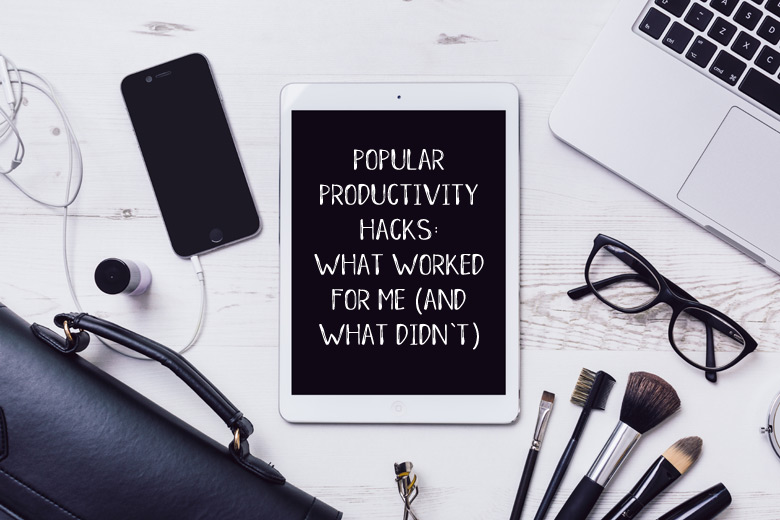



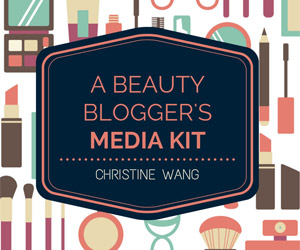





Loved the tips Tine! I’ll definitely try this on my next train ride (takes me 2.5 hours by train to get to Sydney CBD. I’ll try no personal hotspot for once.
Mel recently posted..Huge PR Haul | Maybelline + L’Oréal New Releases
Hahaha yes turn it off! It’s weird with no Internet access at first but you’d be surprised at the amount of work and blogging you can get done! 😛
I used to blog direct on wordpress until I discover evernote. I love evernote cos I can use it across systems, ipad, and laptop. So no need to email etc. I find I make fewer mistakes when I blg outside wordpress. Somehow I can’t seem to catch errors there.
Ahh another Evernote fan! I use it intermittently. Since I’m on the free plan, I don’t like it that it doesn’t give me offline access. 😛 Oh I agree with the fewer mistakes part! I can’t seem to catch errors there either but in my Notes or Notepad++, I can. How odd! 😛
I use the Notes app too! So much better, I get suckered in by distractions too easily so it saves me a lot of time. Great post, I really want to learn how to code but it’s just gobbledegook to me, do you have any resources or tips for someone who wants to dip their foot in the water? Thank you for sharing x
ALittleKiran | Bloglovin
Kiran recently posted..BECCA COSMETICS X JACLYN HILL CHAMPAGNE SPLIT PANS | SWATCHES
Oh boy, I’ve been doing codes for many years! But I did a bit of Googling (as you do), and I came up with a couple of good articles that can help you get started:
http://designyourownblog.com/category/blog-design/html-css-101/
http://icanbuildablog.com/html-css-tutorials/ (the Ultimate HTML cheat sheet is a good one!)
Good luck! 🙂
I also blog on MS Word while I’m in the office… for the same reasons as you. HAHAHA 😛
Hahahahha we’re sneaky lil’ buggers, aren’t we? 😉
I either blog directly into the Blogger post and save it as a draft, or (and this may freak you out) I write it by hand into a notebook! Not type onto Notepad, I’m talking actual pen on paper in a cute Typo notebook, preferably while I’m sitting in a city cafe drinking a coffee. I love doing it that way and as you say, no distractions from FB, Twitter Instagram, emails, news stories etc.
Di from Max The Unicorn recently posted..June Beauty Favourites!
On paper! Good on ya, Di! 😀 I write on my notebook too but they’re just scrawled chicken scratch notes that I often don’t remember what the heck I was writing. But it’s a great way to just relax, write and disengage from the online world, y’know?
I usually write a lot of mine on my phone so I have started using the wordpress phone app. I find it harder to write in the iphone notes app. I don’t know why, it’s just annoying. But I must say, blog posts take me much longer than 15 mins to write, even when I’m super focused – you must be good lol
Alinta McMurdo recently posted..Welcome To The New Polish And Paws Website
The WordPress app drives me up the wall so I don’t touch it unless I absolutely have to (e.g. publish a scheduled post that didn’t publish, fix typos, etc). Haha it depends. If the post is a relatively short one, then it’ll take me about 15 mins to write (I actually timed myself!) but for longer ones, they can take longer. I once published a post that took me 6 hours to write and put together and it didn’t even do well traffic-wise. Damnit. 😛
Hi Tine,
i did not know that notepad++ could use for blogging not coding also. i am PHP programmer last year and of course notepad++ is my favorite tools. i will try using notepad++ to write my article than MS word so my boss doesnt know that i am write my article not the codes.. hehehe
Hehehehe welcome to the sneaky blogging-at-work club! 😉